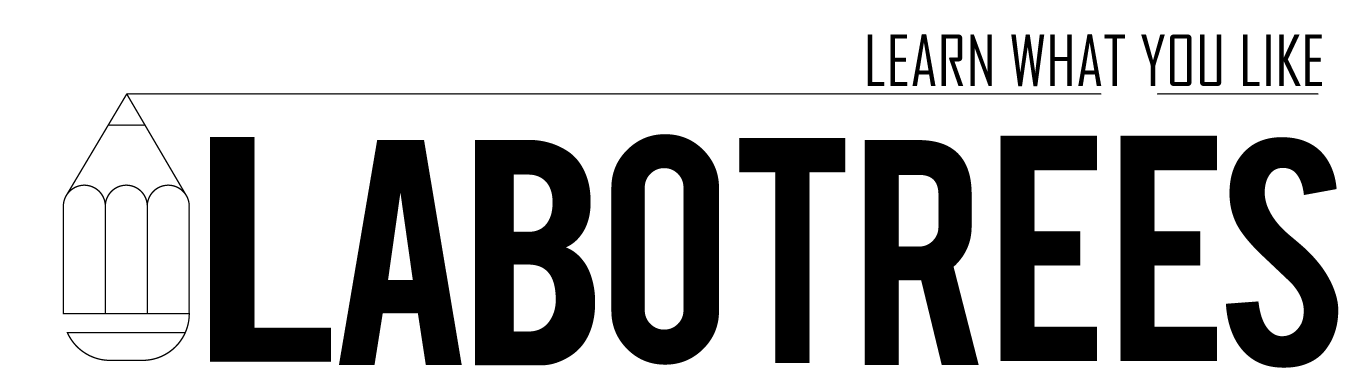WooCommerce: Get Product Info (ID, SKU, $) From $product Object
If you have access to $product object in Woo-commerce, then you can get almost every information about a product. In this blog post you will find useful functions that can make your life easier.
1. Using $product variable
when you declare the “global $product” inside your function then you would have access to all functions associated with $product. Here is the list of all
// Get Product ID $product->get_id(); // Get Product General Info $product->get_type(); $product->get_name(); $product->get_slug(); $product->get_date_created(); $product->get_date_modified(); $product->get_status(); $product->get_featured(); $product->get_catalog_visibility(); $product->get_description(); $product->get_short_description(); $product->get_sku(); $product->get_menu_order(); $product->get_virtual(); get_permalink( $product->get_id() ); // Get Product Prices $product->get_price(); $product->get_regular_price(); $product->get_sale_price(); $product->get_date_on_sale_from(); $product->get_date_on_sale_to(); $product->get_total_sales(); // Get Product Tax, Shipping & Stock $product->get_tax_status(); $product->get_tax_class(); $product->get_manage_stock(); $product->get_stock_quantity(); $product->get_stock_status(); $product->get_backorders(); $product->get_sold_individually(); $product->get_purchase_note(); $product->get_shipping_class_id(); // Get Product Dimensions $product->get_weight(); $product->get_length(); $product->get_width(); $product->get_height(); $product->get_dimensions(); // Get Linked Products $product->get_upsell_ids(); $product->get_cross_sell_ids(); $product->get_parent_id(); // Get Product Variations and Attributes $product->get_children(); // get variations $product->get_attributes(); $product->get_default_attributes(); $product->get_attribute( 'attributeid' ); //get specific attribute value // Get Product Taxonomies $product->get_categories(); $product->get_category_ids(); $product->get_tag_ids(); // Get Product Downloads $product->get_downloads(); $product->get_download_expiry(); $product->get_downloadable(); $product->get_download_limit(); // Get Product Images $product->get_image_id(); $product->get_image(); $product->get_gallery_image_ids(); // Get Product Reviews $product->get_reviews_allowed(); $product->get_rating_counts(); $product->get_average_rating(); $product->get_review_count();
2. Using $product_id
If you have access to the product ID (again, usually through the do action or apply filters), you must first obtain the product object.
// Get $product object from product ID $product = wc_get_product( $product_id ); // Now you have access to (see above)... $product->get_type(); $product->get_name(); // etc. // etc.
3. Using Order Object or Order ID
// Get $product object from $order / $order_id
$order = wc_get_order( $order_id );
$items = $order->get_items();
foreach ( $items as $item ) {
$product = $item->get_product();
// Now you have access to (see above)...
$product->get_type();
$product->get_name();
// etc.
// etc.
}4. Access to the Cart object
// Get $product object from Cart object
$cart = WC()->cart->get_cart();
foreach( $cart as $cart_item_key => $cart_item ){
$product = $cart_item['data'];
// Now you have access to (see above)...
$product->get_type();
$product->get_name();
// etc.
// etc.
}5. Having access to $post object
// Get $product object from $post object $product = wc_get_product( $post ); // Now you have access to (see above)... $product->get_type(); $product->get_name(); // etc. // etc.