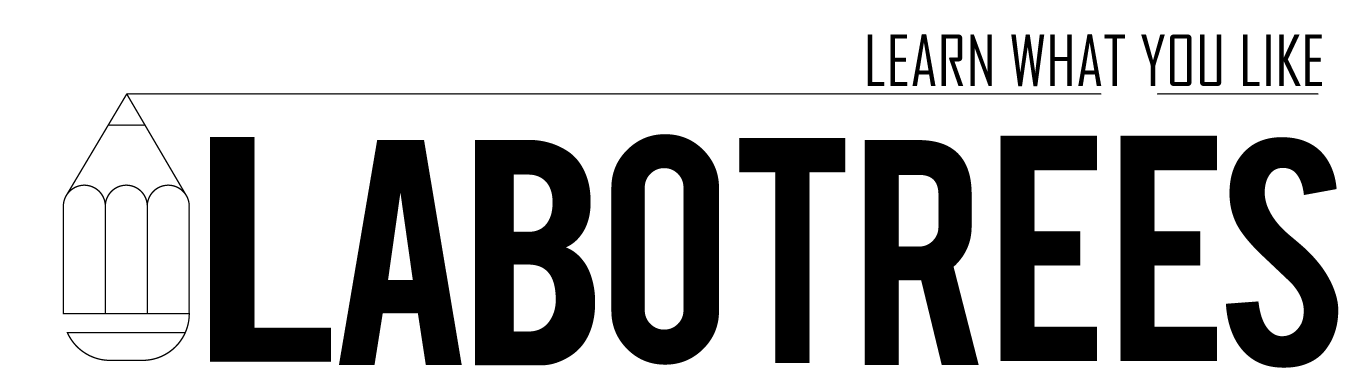1.6K
How to Get attributes of product from product ID ?
Following code gives the attributes of a product from product ID, This is done by calling global $product.
To get the attributes added in product a function $product->get_attributes( ); gives the array of attributes.
Rest of the following Code is given Below to get all values from array.
function labotrees_shop_attributes()
{
global $product;
//Getting product attributes
$product_attributes = $product->get_attributes();
if(!empty($product_attributes))
{
//Getting product attributes slugs
$product_attribute_slugs = array_keys($product_attributes);
$count_slug = 0;
foreach ($product_attribute_slugs as $product_attribute_slug)
{
$count_slug++;
// Removing "pa_" from attribute slug and adding a cap to first letter
$attribute_name = ucfirst( str_replace('pa_', '', $product_attribute_slug) );
echo '<li><strong>'. $attribute_name. '</strong> ';
## ===> ===> // Getting the product attribute values
$attribute_values = get_terms($product_attribute_slug);
$count_value = 0;
foreach($attribute_values as $attribute_value)
{
$count_value++;
$attribute_name_value = $attribute_value->name; // name value
$attribute_slug_value = $attribute_value->slug; // slug value
$attribute_slug_value = $attribute_value->term_id; // ID value
// Displaying HERE the "names" values for an attribute
echo $attribute_name_value;
if($count_value != count($attribute_values)) echo '</li> ';
}
}
}
}At last Short code is used to show the values on a page.
add_shortcode('show_product_attributes', 'labotrees_shop_attributes');