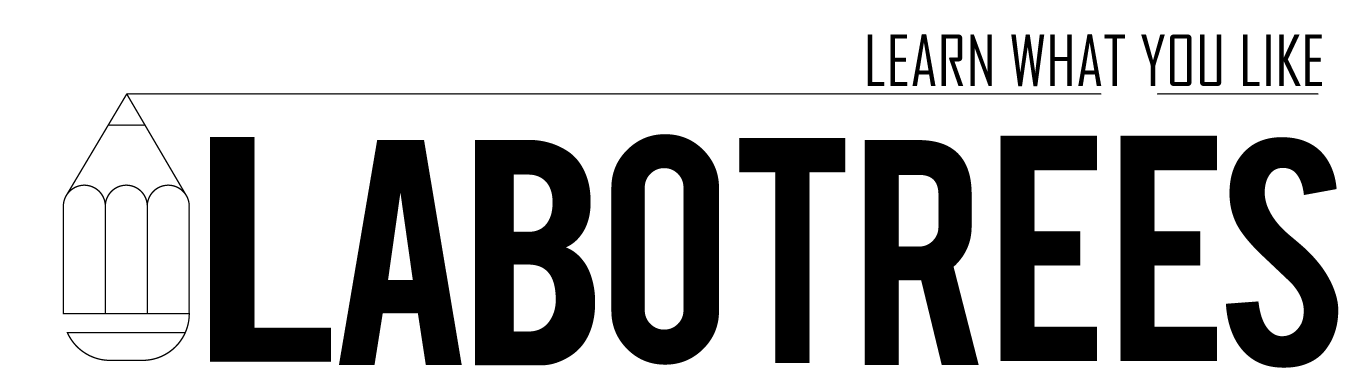You want to install discourse on your VPS server, then you are at right place. Here are the minimum requirements for running discourse server :
- The default of Ubuntu 16.04 LTS x64 works fine. At the minimum, a 64-bit Linux OS with a kernel version of 3.10+ is required.
- The default of 1 GB RAM works fine for small Discourse communities. We recommend 2 GB RAM for larger communities.
- The default of New York is a good choice for most US and European audiences. Or select a region that is geographically closer to your audience.
- Enter your domain
discourse.example.comas the name. - 10 GB disk space minimum
What are the minimum browser requirements?
Discourse is designed for the next 10 years of the Internet, so the minimum browser requirements are high:
- Internet Explorer 11+
- Google Chrome 32+
- Firefox 27+
- Safari 6.1+
Here we have steps to follow during installation :
Discourse Install alongside apache server
>>> Update os
sudo apt-get update sudo apt-get upgrade
>>>> Update SSL rules
sudo ufw app list sudo ufw allow OpenSSH sudo ufw enable sudo ufw status
>>>>>Rename Host :
hostnamectl set-hostname example_hostname hostname
>>>> Confirm hostname
sudo nano /etc/hosts
>>>>> TimeZone Settings
dpkg-reconfigure tzdata>>>>>Install Docker first :
wget -qO- https://get.docker.com/ | sh sudo apt-get update sudo apt-get install -y docker-ce sudo systemctl status docker
>>>> Install Discourse :
sudo -s mkdir /var/discourse apt install git git clone https://github.com/discourse/discourse_docker.git /var/discourse cd /var/discourse ./discourse-setup
Note: If you need to change or fix these settings after bootstrapping, edit your /containers/app.yml file and run ./launcher rebuild app. Otherwise, your changes will not take effect.
Rember to skip letsencrypt email
Check discourse should run on applicable domain where we need to run.
Configuring PORT for apache or ngix
cd /var/discourse sudo nano containers/app.yml Change port expose: - "25654:80" # fwd host port 80 to container port 80 (http) sudo ./launcher rebuild app sudo ./launcher stop app
>>> Installing apache
sudo apt-get install apache2
>> Configuring host
Proxy rewrite rules configuring:
a2enmod proxy proxy_http rewriteDisable default config file:
sudo a2dissite *default————————-
If we need to install website in subdomain it takes 1 to 2 hr waiting time to DNS reconfigure with server
Check in Ubuntu server about the subdomain in configured.
Ping example.com
——————————-
Adding configuration file of website:
sudo nano /etc/apache2/sites-available/discuss.domain.com.confPaste These setting for port 80 for redirecting to our new port 25654.
Virtual Port settings
<VirtualHost *:80> ProxyPreserveHost On ProxyRequests Off ServerName discuss.domain.com ServerAlias www.discuss.domain.com ProxyPass / http://discuss.domain.com:25654/ ProxyPassReverse / http://discuss.domain.com:25654/ </VirtualHost>
>>> Enable website
sudo a2ensite discuss.domain.com.confRestart apache:
service apache2 reload>>>>Finally rebuild discourse:
sudo ./launcher rebuild app
>>>Some Important settings
Visit this link :
https://www.digitalocean.com/community/tutorials/how-to-install-linux-apache-mysql-php-lamp-stack-on-ubuntu-16-04
>>>Installing more sites
cd /var/www/html
>>>Create website folder
sudo mkdir domain.com>>>create subfolders
sudo mkdir -p domain.com/public_html sudo mkdir -p domain.com/log sudo mkdir -p domain.com/backups
>>>>Move to
sudo nano /etc/apache2/sites-available/domain.com.conf
>>>>Virtual Host settings
# domain: domain.com # public: /var/www/html/domain.com/public_html/ <VirtualHost *:80> # Admin email, Server Name (domain name), and any aliases ServerAdmin webmaster@domain.com ServerName domain.com ServerAlias www.domain.com # Index file and Document Root (where the public files are located) DirectoryIndex index.html index.php DocumentRoot /var/www/html/domain.com/public_html # Log file locations LogLevel warn ErrorLog /var/www/html/domain.com/log/error.log CustomLog /var/www/html/domain.com/log/access.log combined </VirtualHost>
>>>>Add site to enable mode
sudo a2ensite domain.com.conf>>>Restart apache
service apache2 reload
>> Adding User manually in discourse
./launcher enter app rake admin:create
exit