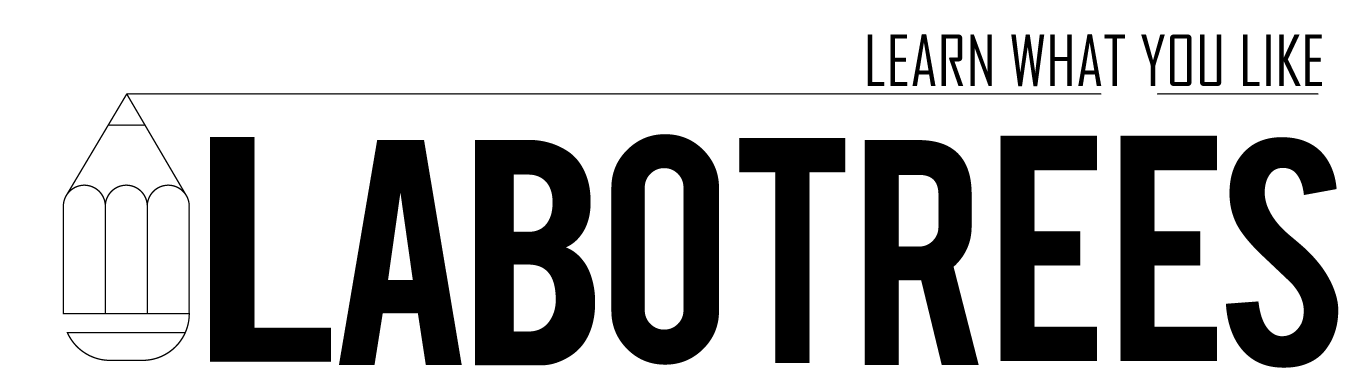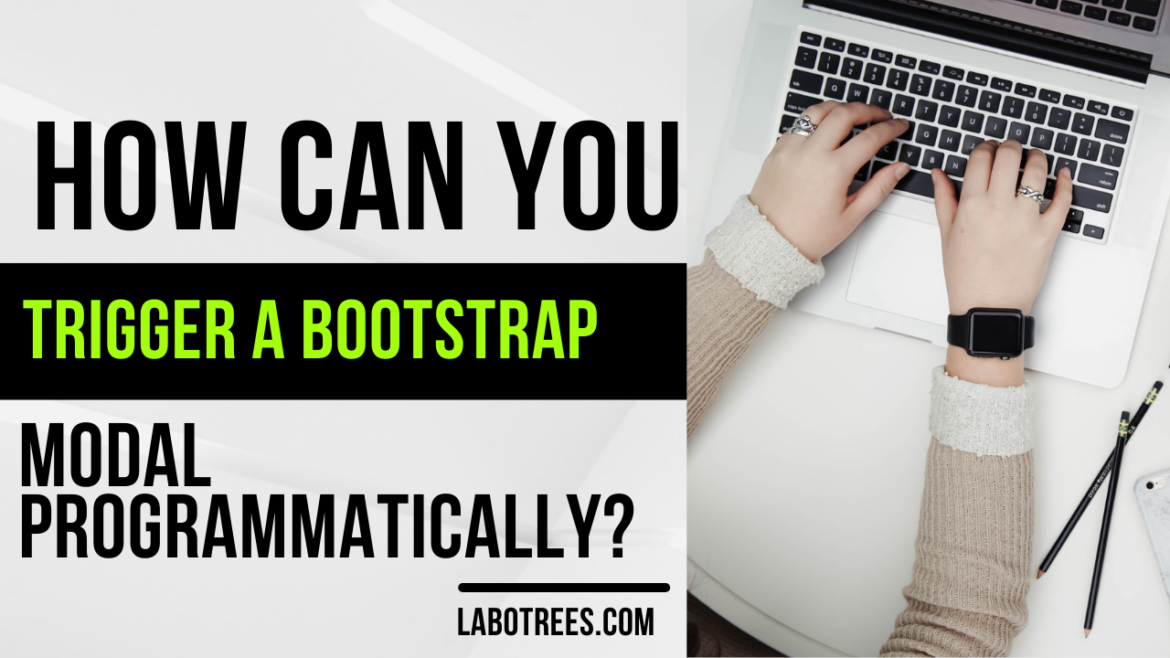How can you trigger a Bootstrap modal programmatically?
Bootstrap is a powerful front-end framework that allows developers to create responsive, mobile-first websites. One of its most powerful features is the modal component, which can be used to create pop-up windows. Modals are often used to display additional information or gather user input. In some cases, it may be desirable to trigger a modal programmatically (i.e., without the user clicking a button). This can be accomplished with the help of the Bootstrap JavaScript library. In this blog post, we’ll discuss how to trigger a Bootstrap modal.
Why you would want to trigger a modal programmatically?
It is required when someone clicks on a button and you want to show information in a popup.
How to trigger a modal programmatically?
Before you start you should make it sure that you have following setup
- CSS: Bootstrap v3.3.2
- JS: Bootstrap v3.3.2
- jQuery v1.9.1
You can use following code to open a modal programatically.
Conclusion:
In conclusion, there are a few different ways that you can trigger a Bootstrap modal programmatically. You can use jQuery to trigger the modal, you can use the data-target attribute, or you can use the show function.